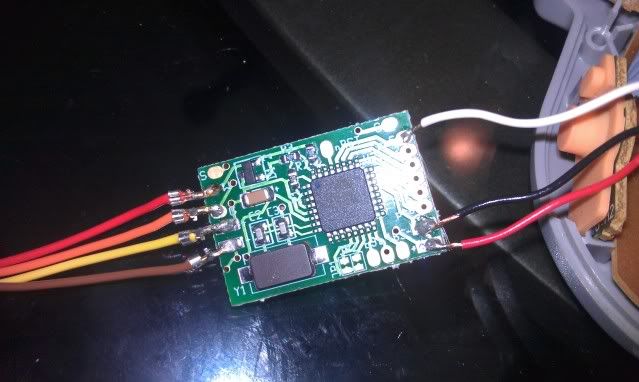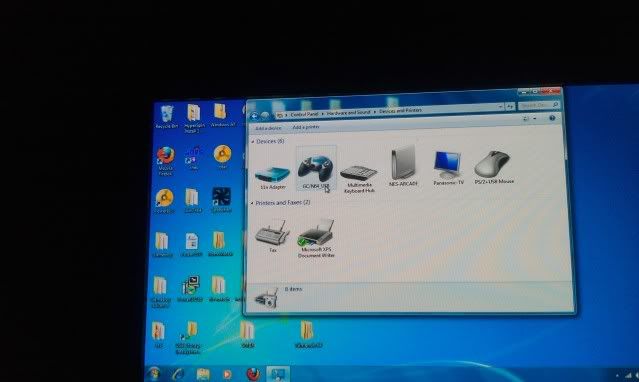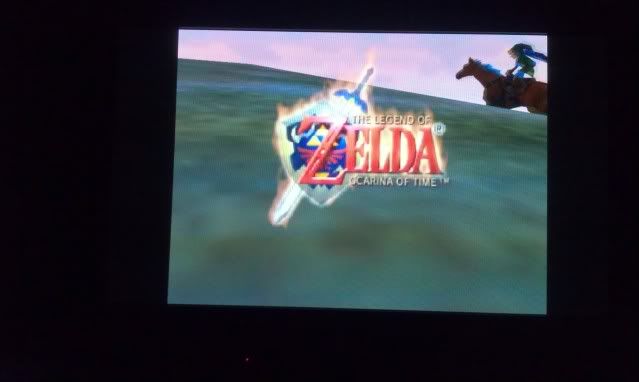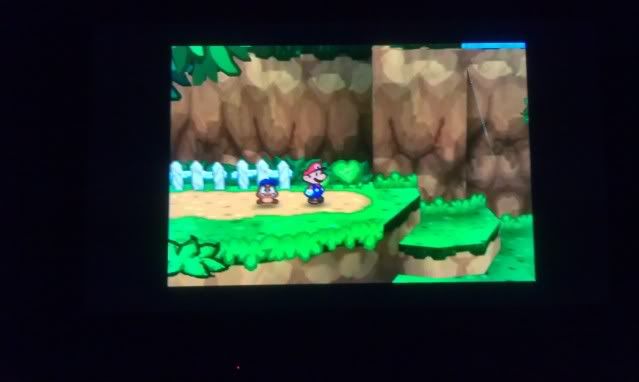So now that I got my anger out of the way...I guess this is kind of a common problem with this model. Wish I had know this earlier of course. But anyway I initiated a support ticket from zotac...and of course it's all just a waiting game. I'm sure they'll want me to pull the battery, reset the bios, and all that jazz...only to have it not work of course. Then I'm sure they'll send me an RMA and I'll be waiting some more. To make matters worse...they probably won't even send me the same board because they no longer sell this one. So as I wait(because there's no sense in doing a mod without a system to test it on) I stumbled up an interesting website. Some of you may have seen this before...and some of you have not.
It's called NESForver. Basically in a nutshell it's a place where you can play classic NES games online. So there's no need to search for roms or emulators or ask where to get them. You play the games right in your browser which I think is pretty neat. You'll need Java installed in order to get this to work. Now I experienced some slow down, but I'm willing to bet that it's my laptop. You should def check it out though.
It's called NESForver. Basically in a nutshell it's a place where you can play classic NES games online. So there's no need to search for roms or emulators or ask where to get them. You play the games right in your browser which I think is pretty neat. You'll need Java installed in order to get this to work. Now I experienced some slow down, but I'm willing to bet that it's my laptop. You should def check it out though.